
Exploring Alternative Emulators for React Native Development
January 20, 2024
1 min
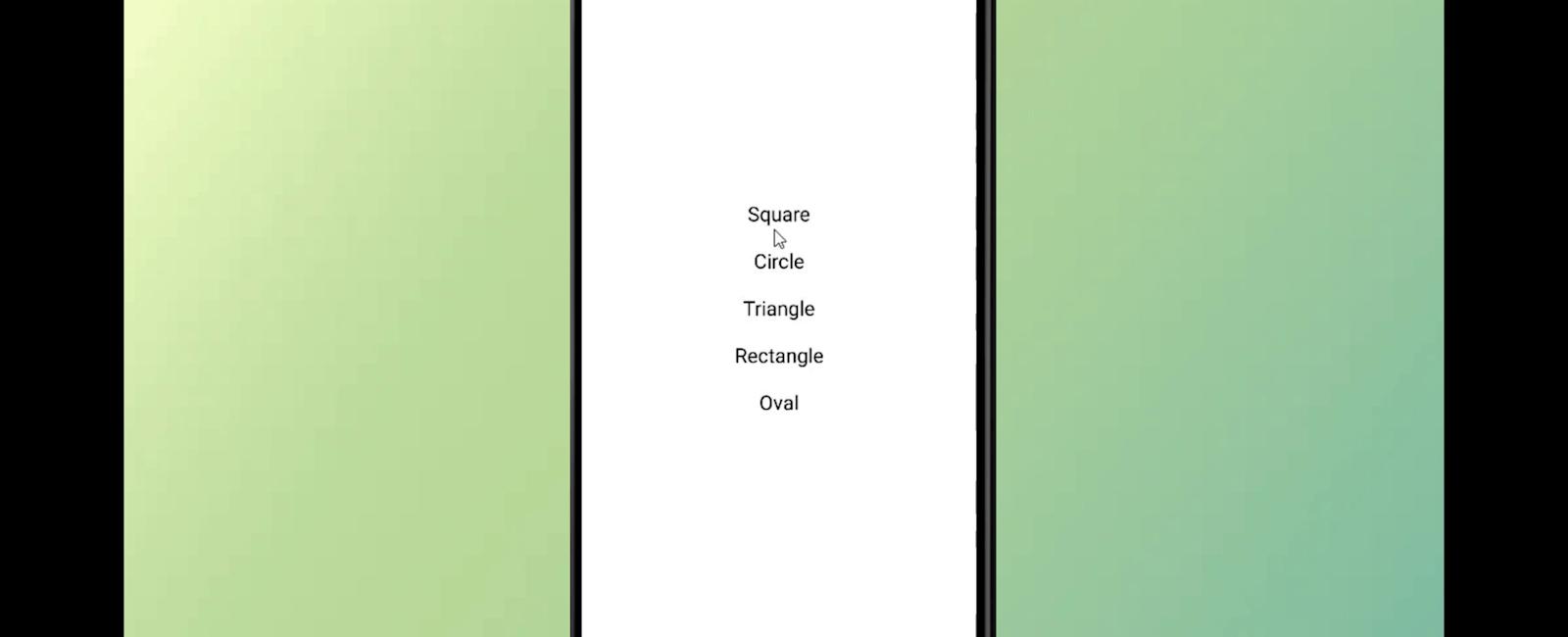
After drawing a bit of inspiration from ENJOY CSS Shapes We decided to see if I could remake some of these shapes with a subset of CSS.
We have to access react-design here so drawing shapes is pretty mush easy but my way is to see if I can just use normal Views and to get all the shapes in React
This doesn't required any special installation
import React, { useState } from 'react';import {SafeAreaView,StyleSheet,View,Text,TouchableOpacity,} from 'react-native';const App = () => {const [showSquare, setShowSquare] = useState(false);const [showCircle, setShowCircle] = useState(false);const [showTriangle, setShowTriangle] = useState(false);const [showRectangle, setShowRectangle] = useState(false);const [showOval, setShowOval] = useState(false);const changeShape = (shape) => {setShowSquare(shape == 'Square');setShowCircle(shape == 'Circle');setShowTriangle(shape == 'Triangle');setShowRectangle(shape == 'Rectangle');setShowOval(shape == 'Oval');};return (<SafeAreaView style={{ flex: 1 }}><View style={styles.container}><Viewstyle={showSquare? styles.SquareShapeView: showCircle? styles.CircleShapeView: showRectangle? styles.RectangleShapeView: showTriangle? styles.TriangleShapeView: showOval? styles.OvalShapeView: ''}/><TouchableOpacity onPress={() => changeShape('Square')} active={0.8}><Text style={{ marginTop: 20, fontSize: 20 }}>Square</Text></TouchableOpacity><TouchableOpacity onPress={() => changeShape('Circle')} active={0.8}><Text style={{ marginTop: 20, fontSize: 20 }}>Circle</Text></TouchableOpacity><TouchableOpacity onPress={() => changeShape('Triangle')} active={0.8}><Text style={{ marginTop: 20, fontSize: 20 }}>Triangle</Text></TouchableOpacity><TouchableOpacity onPress={() => changeShape('Rectangle')} active={0.8}><Text style={{ marginTop: 20, fontSize: 20 }}>Rectangle</Text></TouchableOpacity><TouchableOpacity onPress={() => changeShape('Oval')} active={0.8}><Text style={{ marginTop: 20, fontSize: 20 }}>Oval</Text></TouchableOpacity></View></SafeAreaView>);};const styles = StyleSheet.create({container: {flex: 1,alignItems: 'center',justifyContent: 'center',},CircleShapeView: {//To make Circle Shapewidth: 150,height: 150,borderRadius: 150 / 2,backgroundColor: '#FF00FF',},OvalShapeView: {//To make Oval ShapemarginTop: 20,width: 100,height: 100,backgroundColor: '#ED2525',borderRadius: 50,transform: [{ scaleX: 2 }],},SquareShapeView: {//To make Square Shapewidth: 100,height: 100,backgroundColor: '#14ff5f',},RectangleShapeView: {//To make Rectangle ShapemarginTop: 20,width: 120 * 2,height: 120,backgroundColor: '#14ff5f',},TriangleShapeView: {//To make Triangle Shapewidth: 0,height: 0,borderLeftWidth: 60,borderRightWidth: 60,borderBottomWidth: 120,borderStyle: 'solid',backgroundColor: 'transparent',borderLeftColor: 'transparent',borderRightColor: 'transparent',borderBottomColor: '#606070',},});export default App;
Coming Soon…





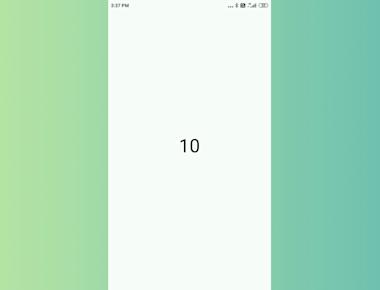
Quick Links
Legal Stuff